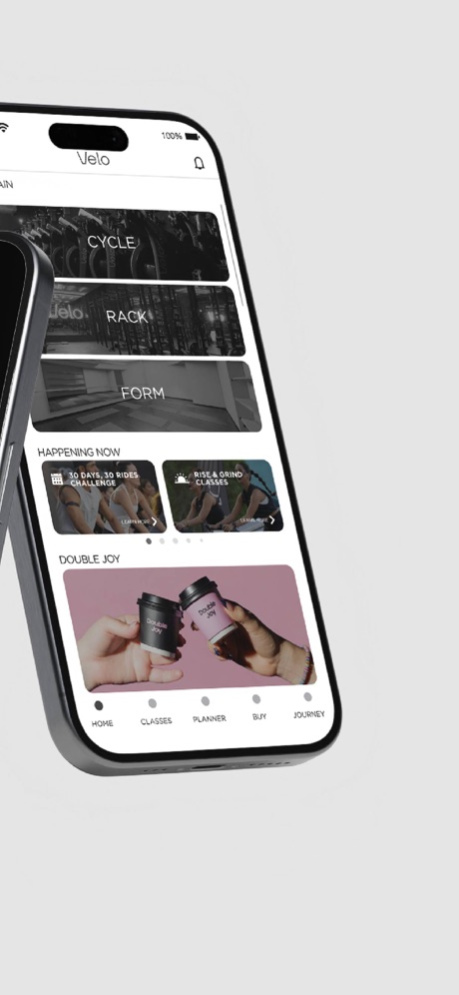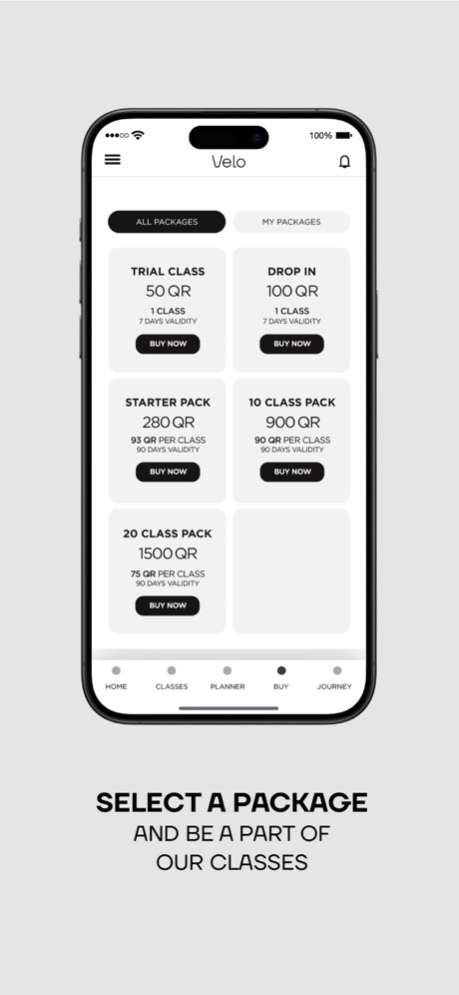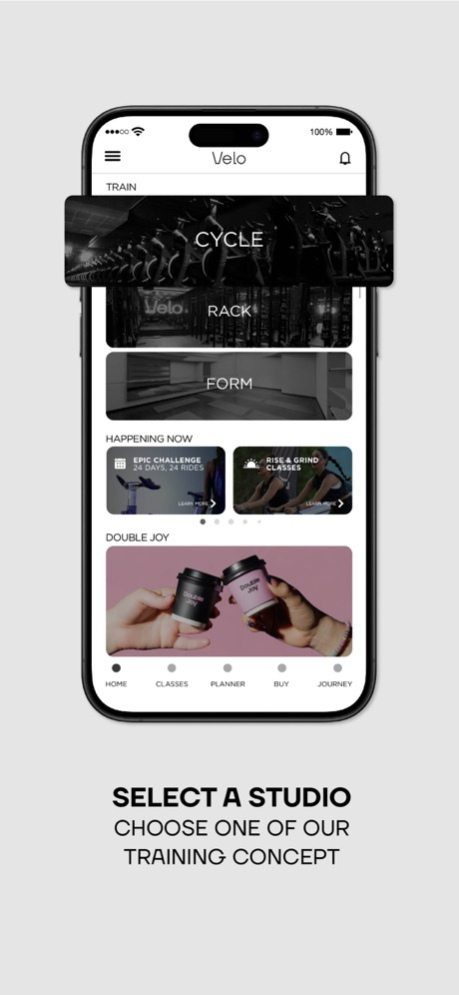Version History
Here you can find the changelog of Velo Qatar since it was posted on our website on 2022-03-21.
The latest version is 4.96 and it was updated on soft112.com on 19 April, 2024.
See below the changes in each version:
version 4.96
posted on 2024-03-08
Mar 8, 2024
Version 4.96
Introducing the latest release of Velo, your ultimate fitness companion! Get ready to experience a whole new level of fitness with our exciting updates:
New Layout: Say hello to our revamped interface! Navigating through multiple studios and accessing various features is now smoother than ever. Enjoy a seamless experience as you explore your fitness journey.
Multiple Studios: Discover a diverse range of workouts and classes across multiple studios, all in one place. There's something for everyone!
Challenges & Badges: Push your limits with challenges designed to motivate and inspire. Complete them to earn badges and celebrate your accomplishments along the way.
Double Joy: We've doubled the joy! Experience enhanced performance and efficiency, ensuring that your fitness routine is not only effective but also enjoyable.
Naps payment gateway integrate.
Get ready to elevate your fitness game with Velo! Download the latest update now and embark on a journey towards a healthier, stronger you
version 4.95
posted on 2024-02-14
Feb 14, 2024
Version 4.95
Introducing the latest release of Velo, your ultimate fitness companion! Get ready to experience a whole new level of fitness with our exciting updates:
New Layout: Say hello to our revamped interface! Navigating through multiple studios and accessing various features is now smoother than ever. Enjoy a seamless experience as you explore your fitness journey.
Multiple Studios: Discover a diverse range of workouts and classes across multiple studios, all in one place. There's something for everyone!
Challenges & Badges: Push your limits with challenges designed to motivate and inspire. Complete them to earn badges and celebrate your accomplishments along the way.
Double Joy: We've doubled the joy! Experience enhanced performance and efficiency, ensuring that your fitness routine is not only effective but also enjoyable.
Naps payment gateway integrate.
Get ready to elevate your fitness game with Velo! Download the latest update now and embark on a journey towards a healthier, stronger you
version 4.94
posted on 2024-01-17
Jan 17, 2024
Version 4.94
Introducing the latest release of Velo, your ultimate fitness companion! Get ready to experience a whole new level of fitness with our exciting updates:
New Layout: Say hello to our revamped interface! Navigating through multiple studios and accessing various features is now smoother than ever. Enjoy a seamless experience as you explore your fitness journey.
Multiple Studios: Discover a diverse range of workouts and classes across multiple studios, all in one place. There's something for everyone!
Challenges & Badges: Push your limits with challenges designed to motivate and inspire. Complete them to earn badges and celebrate your accomplishments along the way.
Double Joy: We've doubled the joy! Experience enhanced performance and efficiency, ensuring that your fitness routine is not only effective but also enjoyable.
Naps payment gateway integrate.
Get ready to elevate your fitness game with Velo! Download the latest update now and embark on a journey towards a healthier, stronger you
version 4.93
posted on 2024-01-08
Jan 8, 2024
Version 4.93
Introducing the latest release of Velo, your ultimate fitness companion! Get ready to experience a whole new level of fitness with our exciting updates:
New Layout: Say hello to our revamped interface! Navigating through multiple studios and accessing various features is now smoother than ever. Enjoy a seamless experience as you explore your fitness journey.
Multiple Studios: Discover a diverse range of workouts and classes across multiple studios, all in one place. There's something for everyone!
Challenges & Badges: Push your limits with challenges designed to motivate and inspire. Complete them to earn badges and celebrate your accomplishments along the way.
Double Joy: We've doubled the joy! Experience enhanced performance and efficiency, ensuring that your fitness routine is not only effective but also enjoyable.
Get ready to elevate your fitness game with Velo! Download the latest update now and embark on a journey towards a healthier, stronger you
version 4.92
posted on 2024-01-04
Jan 4, 2024
Version 4.92
Introducing the latest release of Velo, your ultimate fitness companion! Get ready to experience a whole new level of fitness with our exciting updates:
New Layout: Say hello to our revamped interface! Navigating through multiple studios and accessing various features is now smoother than ever. Enjoy a seamless experience as you explore your fitness journey.
Multiple Studios: Discover a diverse range of workouts and classes across multiple studios, all in one place. There's something for everyone!
Challenges & Badges: Push your limits with challenges designed to motivate and inspire. Complete them to earn badges and celebrate your accomplishments along the way.
Double Joy: We've doubled the joy! Experience enhanced performance and efficiency, ensuring that your fitness routine is not only effective but also enjoyable.
Get ready to elevate your fitness game with Velo! Download the latest update now and embark on a journey towards a healthier, stronger you
version 2.7
posted on 2023-07-12
Jul 12, 2023
Version 2.7
Design fixes of seat layouts
version 2.6
posted on 2023-06-26
Jun 26, 2023
Version 2.6
Seat layout change
version 2.4
posted on 2022-12-27
Dec 27, 2022
Version 2.4
New Year Challenges
version 36
posted on 2022-03-22
Mar 22, 2022 Version 36
classes updated
packages updated
minor fixes
version 34
posted on 2022-02-05
Feb 5, 2022 Version 34
Outdoor classes updated
minor fixes